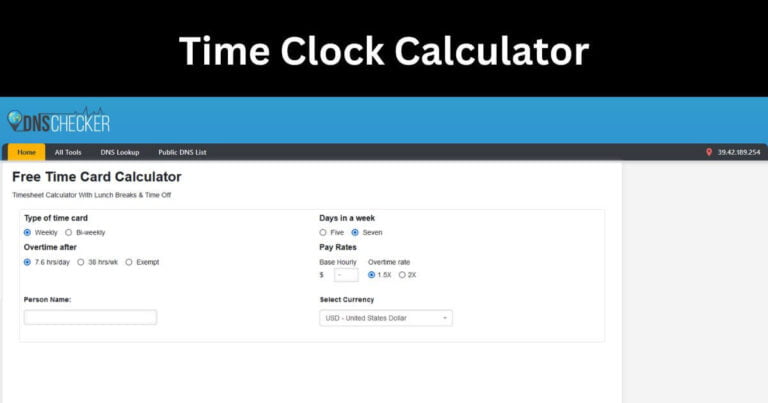A time clock calculator is a tool for keeping track of employee work time and attendance in all types of businesses. The time clock calculator is mainly used by management to monitor which employees are currently at work and which are not and to calculate their payroll.
It is a wonderful way to track time spent. The several types of time clocks on the market, compare their features and decide the best option for your organization. You can choose from today to implement these options into your employee time clock system, but first, we will discuss what an Employee Time Clock Calculator is.
What is an Employee Time Clock Calculator?
There are forms of time clock calculators. Their features might vary, but the most common ones are Punch clocks with cards (they are no longer effective in their paper form), a Simple time clock calculator, an Excel spreadsheet, and Timesheet software Time tracking software.
Every time a calculator uses timecards as its common denominator. Calculating the time spent on a particular task is the simplest form.
Different Types of Employee Time Clock Calculators
We have listed types of Employee Time Clock Calculators.
Biometric Time Clock
A biometric time clock has replaced the traditional time clock. When employees clock in, a biometric time clock uses a unique body measurement instead of badges, punch cards, or PIN codes.
Hand scans or fingerprints may be used for that measurement. The measurement could be based on vein patterns or hand geometry. Moreover, it uses voice for verification.
You might be asked to scan your iris or retina, or you might be asked to recognize your face. A device that measures each employee is unique and cannot be faked. Using a biometric time clock prevents them in the number of hours worked and discourages the practice of buddy punching.
Magnetic Card
Hardware terminals are installed to read magnetic cards at the entrance of the offices. Employees are given identity cards with a magnetic strip. While entering and exiting the office, they swipe their cards, and their start and end times get registered. Moreover, the HRs can easily access the number of work hours per day.
Proximity Time Clock
In proximity time clocks, cards are used to keep time. When the employee places the card near the device, the timer starts; the card is used when they enter the office for the day and leave. A lunch break recording feature is also available.
In addition, using a card or key fob close to the clock allows employees to verify their identity and securely record their working hours. The data collected from Time and Attendance is immediately uploaded to your Softworks Workforce Management Software, ensuring you have up-to-date information about your employees’ working hours.
Pin Time Clock
As the name suggests, Pin time clock, the employees must enter a unique PIN code to log in to the system. Moreover, their start time gets recorded. Similarly, when they log out, the end time is noted. This type of time clock is very simple to use.
Furthermore, it provides ease for HR that HR does not need to note the shift time. The Pin time clock records hours and minutes worked per day. The PIN time clock is the most affordable way for time tracking.
Mobile or Web-Based Time Clock
While the pandemic was underway, our homes were converted into offices. Because offices remain closed, magnetic card clock terminals and proximity time clocks have become obsolete. At this time, more companies began to use mobile or web-based time clocks for time tracking.
Employees can use a smartphone as a means of punching in and out. With these time calculator mobile apps, you can keep track of employees’ start and end times, the number of hours worked, and overtime hours and minutes without being too restrictive.
A mobile or web-based time clock is highly convenient for employees across states and shifts. Changing the time settings to military time is also possible to avoid any confusion.